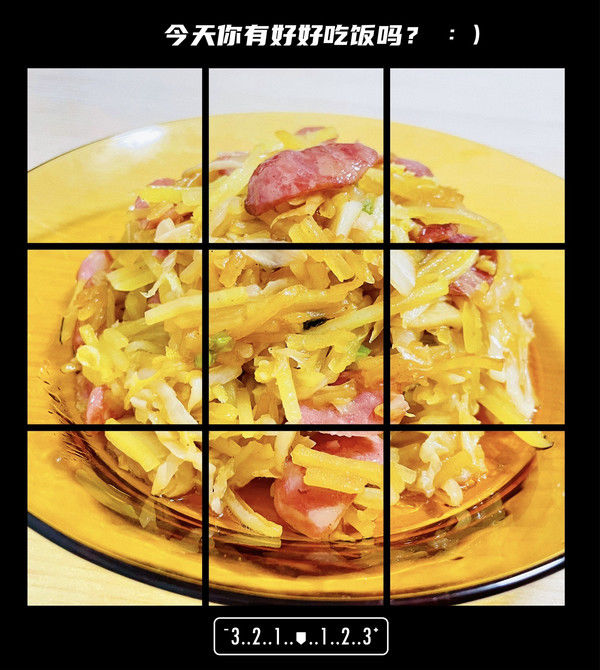当写入SQL数据库的文字或是图片大于200K的时候会出现这种错误,
第一步,打开IIS,点击计算机名,然后 点停止;

文章插图
第二步,服务---找到Application Host Helper Service点停止;

文章插图

文章插图
第三步,进入 C:\Windows\System32\inetsrv\config\schema 文件夹下 IIS_schema.xml

文章插图
用记事本打开IIS_schema.xml,找到“maxRequestEntityAllowed” 将后面的 defaultValue=https://www.myit5.com/answer/“200000” 数值改大,就可以了

文章插图
第四步,把上面两个停止的服务重新启动,再次写入数据,一切OK!
!!注意!!:用记事本进行编辑IIS_schema.xml文件的时候注意文件是“只读”属性,要把只读前的小勾去掉,如果去只读操作失败,点右键--管理员取得所有权,就可以保存了;

文章插图

文章插图
【Request 对象 错误 'ASP 0104 : 80004005' 是什么回事?】
推荐阅读
- CAD做好图后,怎么能检查出错误
- sql2005 在于sqlserver建立连接时出现与网络相关的或特定于实例的错误
- 崩坏3游戏出现错误代码 简介崩坏3游戏出现错误代码
- 苹果输入ID账号发生错误,无法完成您的请求。请稍后再试是什么鬼意思!
- 监察对象范围怎样确定,应该包括哪些
- PUBG 绝地求生我想申请账号解封 Submit a request里面的信息怎么填
- 如何理解Python中的断言错误?Python学习之异常断言详解
- Python字典合并去重代码怎么写?Python如何合并两个字典对象
- 如何看待对象隐瞒家境情况
- 身份证校验位错误是怎么回事交社保